When uploading an image, make sure to use the url that start with HTTP/HTTPS.
- Go to your favorite image hosting website.
- Open up the image that you want to use for your poster.
- Right click on the image and click on 'Copy Image Address'.
- Now you can paste that link on our poster field.